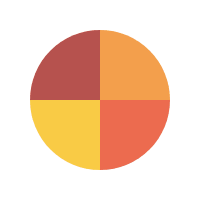-
View
by CategoriesCategories
If you are selling new and genuine products, we will love to have you on board! Simply visit www.farosh.pk/sell and fill out a brief registration form. Within 5 business days, our team will get in touch with you to guide you further.
 03:12 PM 28 Sep, 2018
03:12 PM 28 Sep, 2018

Farosh.pk is a very reliable and user-Friendly Web store. It allows its user a very pleasant environment in any aspect whether the user registered as a seller or a buyer. The Procedure for the seller is very easy to understand and implement as well. It does not include any complex and inappropriate extra steps to sell products on Farosh.pk. Farosh.pk also has a separate seller support team that dedicatedly helps their new users want to sell on Farosh.pk. The Seller Support is very helpful and cooperating in any case you feel confused regarding listing your products on Faorsh or registering yourself as a seller on Farosh. The Farosh also provides its users a secure connection and a secure transaction method. Also, The seller's products will get a good promotion of their stuff on different channels via Farosh. The steps for listing the products on Farosh is given below:
Step 1:
There is an option in the footer as "Sell on Farosh". As described before Farosh help its user in every aspect. you can also click on the option "Seller Support". If you cannot talk to the support you also have a help section when you click on the "Sell on Farosh" It includes the whole guide.
Step 2: Register yourself as a seller provide the details as the procedure requires. Farosh provides its users a secure connection so, feel free to enter your personal details. Your details will be secure and will be in HTTPS security.
Step 3:
After Successful registration, you can move forward to the 3rd Step. And if you got any issues regarding registration you can use "Seller Support". In this Step, you will find an option above in the bar of "Seller Account" which is a dropdown and you will find an option there of the "Products" click that option.
Step 4:
Now if you are an old user you will find the list of all your products there. If you are a new user there would be no products yet then click on the button "Add New Products".
Step 5:
Now, you will be on the Product uploading page and there you will find the form which has all the tabs for your product's Details. Enter all the details and prices accordingly. After entering all the correct details click on the "Save and Continue".
Step 6:
Upload some attractive pictures of your product and be careful when uploading the Pictures, that these pictures actually describe the product in every aspect for better user interaction as well as for building user trust in your product.
---You are all done here---

Ok i will refer to my uncle to open their shop here this is great way